Why Google ads should be your nº1 advertising platform
Learn why you should make Google Adwords your number one platform and how to have success with your Google Ads

Have you heard about Google Ads?
Gaining new customers and increasing market presence is not an easy job, the market has evolved into such a competitive environment that Only the businesses that use the best tools, strategies, and platforms get high conversion rates.
Among the numerous advertising platforms, Google is most likely the one that stands out the most with Google Adwords, or Google Ads, as it is called in modern days.
With over 8 billion daily views, Google Ads is known for its global reach, increased visibility, and expansion, leading to new opportunities for your business.
Tens if not thousands of customers can come to your landing page every month just by learning your way around Google Ads and putting a strategy in place.
That’s what we will teach you today, stay tuned!
What is Google AdWords?
Released in 2000 by Google, Google Ads is an online advertising tool that displays ads as sponsored links. As soon as a person performs a search and a result is generated based on the keywords searched, campaigns that have those same keywords targeted will see their ad displayed.
Despite competition, Google’s platform still leads the world ranking of revenue from online advertising, an estimate of $134 billion as last reported.
This information demonstrates the power of this tool and how much companies around the world rely on digital advertising using Google’s platform. Since its launch, AdWords revenues have grown continuously, year after year.
The main differential of this tool is not only the common advertising, as in traditional media, but also the possibility of Bringing your message to a qualified audience through highly specific audience segmentation.
At the exact moment a search is performed, the person will receive an ad for a product or service related to what they are looking for. To get consumers’ attention, These ads are positioned in strategic places on the page, such as at the top or footer.
In addition to being present in the search area, Google Ads can also display ads in the form of banners and videos on various Google partner sites.
However, throughout its history, some changes have been made by Google to further improve the platform and bring more results to its advertisers.
Let’s list what has changed in the ads recently.
Google ads latest changes
Over the years, Google has made a few changes to their advertising platform, making it more dynamic, effective, and easy to use for advertisers.
Let’s look at the main changes that the platform has been making recently:
Side ads
If you use the Google search engine on computers and laptops, you may have noticed that the Side Ads, the ones on the right of the screen, no longer exist. This was one of the changes made in search of an incentive for investments in mobile advertising.
Now, ads appear only in the main section, at the top of organic search results, as has already happened with the mobile model of the search engine since the screen is smaller and the listing takes up all the space.
However, it is worth remembering that the Right side of the screen will not always be empty and Can be used both for the display of specific information according to the search or for the listing of existing products in Google Shopping, also known as “product listing ads.”
PS: Learn more about the new Google Side Rail Ads
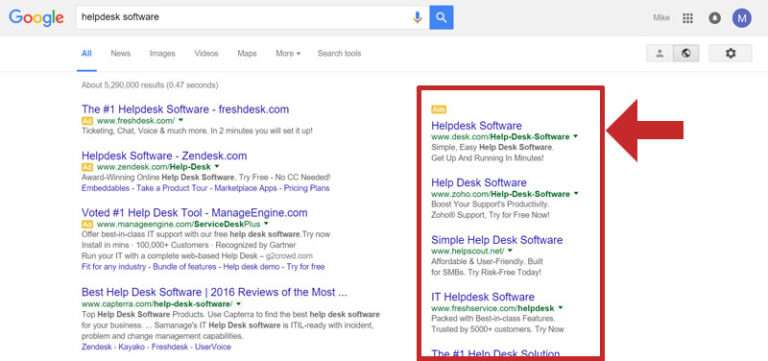
The number of ads in the results list
Another big change from the search giant was the reduction in the number of ads appearing at the top of organic results, Dropping from 4 views to only 3, something that directly impacts the competition for the first page of Google.
This overall reduction in the number of ads to print on screen, with fewer spaces, has a direct impact on the way companies look to work their sponsored campaigns within Google Ads, as Competition for certain keywords increases a lot.
We know that it’s not enough to appear on Google, you need to always be in the top positions to get the attention of users and increase conversions to your page.
Looking at the user side, these changes are highly beneficial, since the visual pollution of the page is smaller and he will be able to find what he searches for much more easily among the ads that are more relevant and of higher quality for his search.
On the other hand, when we think about the advertiser, the CPC, or cost per click, of certain keywords, where competition was already higher, increases, which can mainly harm the campaigns of small and medium advertisers.
Within the context of this change, working on keyword optimization, ads, targeting, and the campaign as a whole will be more important than ever to Generate more leads at lower costs.
Always remember that the Google ad is the gateway to the lead, but it should also be invested in landing pages, quality content, responsive websites, and various other strategies to maximize conversion
Price extension
The goal of price extensions is to demonstrate to users the value of certain products or services before they even click on the ad, drawing their attention.
This extension is only available for search results performed on mobile devices, and for an advertiser to make use of this tool, you need to have a responsive site or a mobile version, otherwise, it will not be possible.
In addition, for the extension to appear, the ad needs to be in the first position of the results.
A very important thing to note at this point is that the prices displayed in the Extension are not updated automatically, being necessary to make such a change manually whenever the price is changed on the site, as already happens with Google Shopping ads, which are fed by feed.
To avoid any divergence, you need to keep all inserted prices updated constantly, preventing the user from clicking on the ad with a certain value and reaching a landing page with another value, losing confidence in your brand.
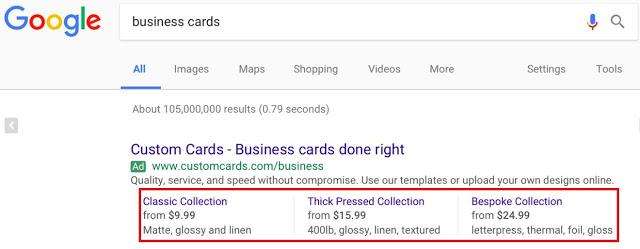
Color of the ads display
One change that may seem simple but has a big impact for advertisers was the change in the color of the label that differentiates the organic result from the ads sponsored by the platform.
The differentiation between an ad and an organic search result is a tag written “Ad.” Before, it appeared in yellow, giving a hint to the user that it was sponsored advertising.
Now, Google has switched the color of the tag to green, making ads more like an organic result. That way, those people who don’t click on ads but are inattentive can be taken to your page.
This small and simple change was able to increase the clicks received by campaigns and, consequently, their conversions.
What are the benefits of Google Ads?
A great ad is one that reaches the right people at the right time, right? That’s why Google’s tool is one of the best options on the market, after all, it promotes your product or service in a targeted, measurable, and targeted way. These are Google Adwords’ main benefits…
Go live within seconds
One of the main advantages of an AdWords ad is how quickly the campaign goes live from the moment the campaign parameters are established.
This means that Once you have defined all the variables essential for the goal to be achieved, such as the action plan with your target audience, the study of keywords, the language, the location, and how much google ads will cost you, In a few hours your campaign will be live.
In addition, it is worth mentioning that the potential of Google is impressive, since the company has become ubiquitous in people’s lives and everyone uses its search engine to find the most diverse information. This makes AdWords the right choice to attract a lot of clicks to your business.
Does Not exed you budget
Another benefit of Google’s ad system is that the budget is set by you! For example, you can set your monthly budget to 2,000 dollars for your campaign, but if you need to, you can reset it at any time.
This is a safe way to advertise and adjust the amount invested according to the results. If a campaign doesn’t go well, it can be cancelled at any time. On the other hand, if they are achieving great results, you can increase the budget when and by the amount you want.
Higher range
You may have heard someone say “Let me check on Google” at some point, right? Google has become part of our lives, and this expression is something that is common to all of us since, whenever we have a doubt, we resort to searching the internet.
People use Google’s search bar to find information about products, locations, services, ask questions, and more.
At the moment of search a user shows interest in something, and this is your chance to attract new customers to your company by presenting solutions that solve the problem faced.
This moment of interest has great potential, since if a company has the solution to a problem, nothing is more pertinent than being there and offering to solve it.
To give you an idea, Google holds arround 92% of the world´s searches on its platform followed by bing with 3%.
It’s virtually impossible to think of an effective digital campaign without using Google Ads and your ads in search.
Segmentation
One of the great advantages of investing in advertising within Google is the high level of audience segmentation that the platform offers, making it possible to Create highly specific campaigns.
There are several forms of targeting that can be used, allowing the display of ads to be highly effective according to your marketing strategy. Among the possibilities we can highlight are:
Keywords: ads are displayed according to searches performed by users in the Google search bar using certain words, expressions, or phrases, also taking into account browsing history;
Topics and placements: the tool allows you to choose between several specific topics, and the ads will appear on various sites that deal with this particular topic, reaching users with this interest. It is also possible to choose ad locations directly;
Target audience: through audience targeting, we have access to a wide range of data about users, choosing those that most represent the persona of your business and presenting ads not only in searches but when browsing websites that maintain Google advertising space;
Display location: the platform is not just about ads in the search bar, there are several other places where you can display your brand, products, and services. The tool allows you to choose between such options as blogs, websites, and the search engine itself;
Demographic: Demographic targeting is key to a campaign, as your target audience can be very specific. Google Ads lets you choose between age, location, language, gender, and more;
Programming: There is a very interesting possibility that can further improve the effectiveness of a campaign, targeting by schedule, the days and times that the ads will be displayed;
Devices: Finally, we have device targeting, in which you can choose whether your ads will be displayed only on smartphones or only on desktop, for example, allowing you to adjust a campaign solely for mobile;
You must remember that all these segmentations do not cancel out the others, and it is possible to Combine all the possibilities to create highly effective campaigns with a great return for your company. This is one of the things that makes Google stand out in digital advertising and makes this ad model much more interesting than traditional media.
result Measurement
In addition to all the advantages already described so far, with Google Ads, the advertiser has access to a range of valuable information about audience interactions with each of your ads.
There are several verification options, such as Counting impressions and clicks, and Users who clicked on an ad and performed some type of site or landing page conversion can be identified, such as purchasing, filling out a form, or downloading some material.
With a specific control, it is also possible to maintain “contact” with this person, called Remarketing, in which specific Ads are sent to those who have already had some type of interaction with your brand, helping to reinforce the campaign.
All this is accounted for and made available by the Google Ads platform, allowing the advertiser to have full control over the return on their investments with online ads.
In addition to having overall control of the campaign, you can see which ads receive the most clicks and which do not perform well with users, allowing you to prioritize your investments.
The platform also shows several other interesting data points, such as the Average cost of advertising, Results of mobile ads, and several other valuable pieces of information to improve your campaigns.
Another point to note is that you can also Use Google Analytics to track the behavior of your target audience, understand more about their habits, such as search time to purchase, interests, and other factors, and create more effective campaigns.
How Does Google Ads work?
As you have seen so far, Google AdWords makes it possible to create an ad for your company, product, or service to be published in Google search results and also in your network of partner sites (Google Adsense). That is, they are paid ads that appear better positioned in the search results related to a particular keyword.
When performing a search on Google, it searches its library of content related to the term and publishes them on the results page, respecting first the order of sponsored links, which are positioned at the top and right side of the page, appearing in front of organic content.
By tracking the performance reports available in AdWords, you get accurate data from your entire campaign, such as ROI, Traffic evaluation, Brand awareness, Sales, and Conversions, and you can detect, through measurements, what’s going well or not in your sponsored link campaign.
This is the best way to know in real time if something needs to be improved and/ or adjusted in time to save the campaign or if it is best to direct the budget in other actions that bring consistent results and according to the company’s expectations.
Now that you understand how AdWords works, Let’s break down each feature of the tool to help with your strategy.
Display network
Increase the reach of ads with the display network, which includes graphic campaigns such as interactive banners that are displayed on Google sites such as YouTube, Blogger, and Gmail.

This network integrates the ad campaign on the page that it will be displayed. With this, sponsored links not only appear in search results but also on Google sites (such as Google Play), company partner portals, and Google Adsense affiliates.
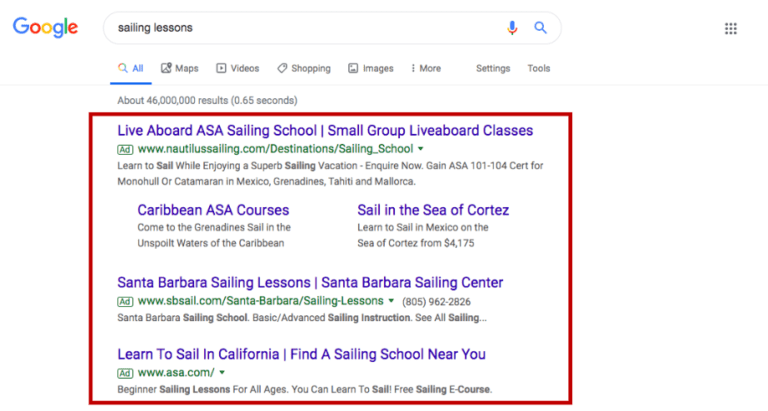
YouTube Ads
By integrating the Google display network, YouTube Ads allows the creation and dissemination of ads in various formats, from videos to graphics. In addition, you can choose when and where your campaign will appear on the platform and for whom it will be presented.
Google Shopping
Every day, people do the most diverse types of searches on Google, including those related to products and services. With an eye on this demand, the company created Google Shopping, a tool for product exposure and price comparison.
That is, we have direct searches for products and services that your company can provide, one more way to show your solutions to users of the search tool.
For those who work in sales, advertising with the help of Google Shopping is a mandatory strategy, however, there are some differences in relation to the operation of Google Ads in general.
Here, the search giant’s platform makes a connection between what the person is looking for and their browsing history, taking the ad to where it is.
That’s why we often browse several different sites and see the same ads on each of them because Google’s algorithm has verified that the ad is relevant to you.
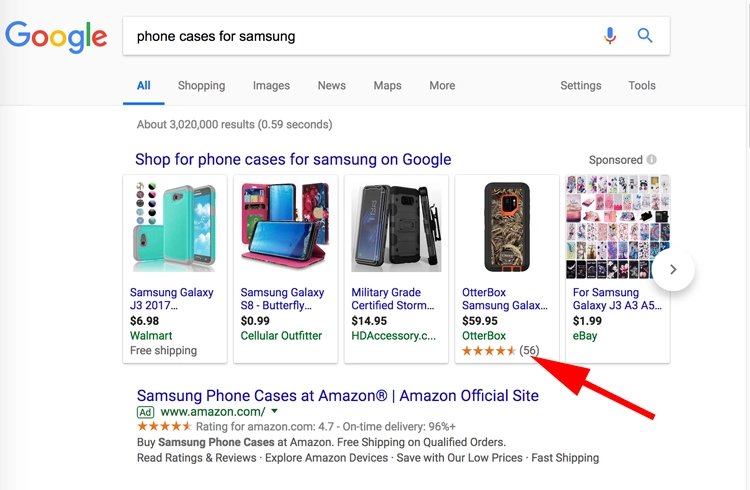
Call only
A call button can hardly be ignored, can it? This is the proposal of “call only,” an option with your company’s phone in the ad itself. So, when the consumer taps the button on their smartphone, They will be directed to make the call, not to a website.
One advantage of this technique is that you will Only need to make the payment at the moment the call is made. So if your business can benefit from phone contacts, this might be the ideal AdWords ad option.
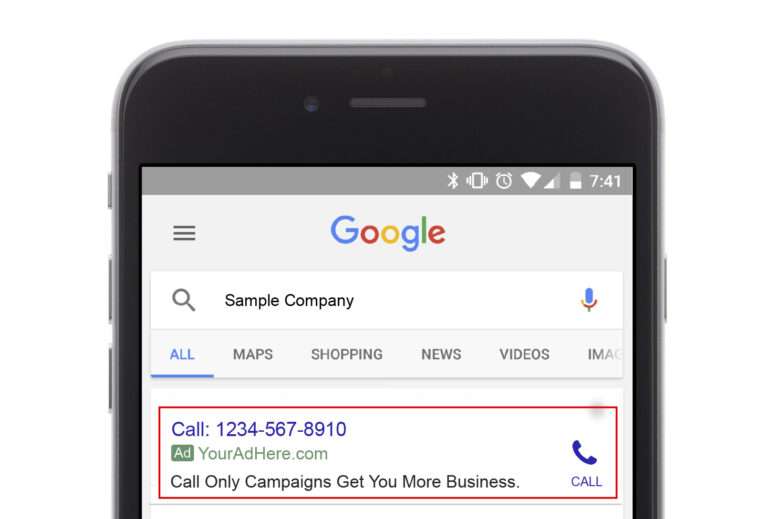
Ads for email lists
This feature offered by Google AdWords is very effective and, in practice, means Showing your ads only to people who subscribe to your website’s email list. This means that your messages will only be sent to consumers who have shown some interest in your service or product, so the chances of a conversion will be much higher.
Google Ads is also an interesting option to advertise within mobile apps, or even to advertise your own app. There are several ad options in this case that aim to stimulate interaction with your campaign through mobile devices or the download of your app.
For the promotion, you can use the search or display networks, referring to your capture page or the download in the Play Store.
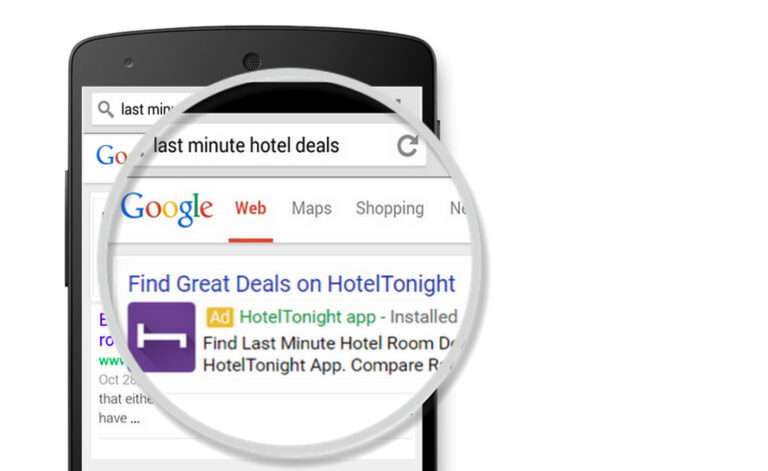
Remarketing
Remarketing is a very interesting strategy that is possible to apply with Google Ads, Causing your ads to “chase” users in their navigation through other sites. For example, when a person clicks on an ad but doesn’t make the purchase for any reason, we can set up Google Ads in a remarketing campaign, causing ads about that product or service to appear in their navigation.
We can say that remarketing is a powerful strategy to increase sales conversion, making the lead constantly remember the product and end up closing the purchase.
How Google defines ad positioning?
maximum CPC Bid
All marketing campaigns within Google Ads work like auctions, where you need to define how much your business is willing to pay for each click on your ads. When the campaign is set up and the budget is determined, you need to enter the maximum CPC, so that will be your highest bid to appear in a given survey.
Quality Score
The quality score is a Review performed by Google itself that determines the degree of relevance of the keywords, the ad, and the landing page to the user performing the search.
This index is fundamental to elaborate the position that your ad will appear in the search engine, demonstrating that it is not enough to think only about the ad, but we must also work on the landing page and all of its relevance to the user.
Ad rank
Even though maximum CPC is very important, it’s not a rule that who pays more appears in greater prominence. Since Google has created a metric to make an average between the amounts invested and the relevance of the ad to the user, the ad rank becomes an Average value consisting of the Quality Score and the maximum CPC.
This way, we can make campaigns that are well positioned and have the first places of display, focus on the quality and relevance of our ads and landing pages, while preserving the campaign budget.
What is the structure of google ads?
Google Ads is a simple and highly intuitive platform, making it easy to set up and easy to learn. The difficulty lies not in dealing with the tool but in understanding the campaign configuration.
Understanding the platform helps in this process, facilitating the creation of your ads in a more effective way and with greater reach, while also reducing expenses with the tool. Google Ads is divided into four levels:
Account
The first step to dealing with the Google Ads platform is to create your account, a very simple process that only requires an active Gmail account to register.
After that, you can configure access issues, allowing the input of other users, which is interesting for teamwork. This is also where you can link support tools like Analytics and Search Console.
Campaigning
At the campaign level, you can create your campaigns separately, with ads, targeting, values, and all the possibilities individualized in relation to others, allowing the use of several different strategies.
In addition, you can create unique campaigns for each channel, for example, something specific to YouTube and another targeted only to the Display Network, among others. Remember that it is possible to create several, and all of them are editable.
Ad group and keywords
Ad groups are another form of compartmentalization, this time within a single campaign. You can use this level when we have the same overall goal at the campaign level but want each ad group to have different targeting.
You can create keywords for each ad group as well as determine bids for the maximum CPC.
Ads
Finally, the last level is the ad, where advertising is actually created and announced to users of the Google platform.
A plain text ad is made up of two titles, a description space, the final url, and a path witch can use keywords to complete that location.
How to make an ad in Google AdWords?
Now that you know everything about the tool, it’s time to know how to create your ads in the practice! Here’s a walkthrough to get your campaigns up and running quickly and easily:
Step #1
Access the Google Ads website and register. If you already have a Google account, just enter your login and password to continue.
Step #2
Have you reached the AdWords dashboard? It’s time to make your first ad! To do so, go to the “Campaigns” tab in the left corner of the screen. Click on the blue circle with the plus sign and select “New Campaign”;
Step #3
As you’ve seen in this post, Google Ads offers several ad formats. Therefore, choose the most suitable for your strategy: – select Search or Display Network, YouTube Ads, Google Shopping or any other format you want;
Step #4
Now is the time to set up your campaign. Fill in the information requested by the platform, including location, language, budget, and goals, which are the actions you want consumers to take. Remember to enter your website address and choose the name for the campaign;
Step #5
Have you filled in all the information correctly? Then you will be able to check the visual part of the ad. This is when you need to define information such as what will appear in the title, ad description, and URL.
Step #6
Finally, don’t forget to review your entire campaign. Okay, now just start spreading the word and start taking advantage of all the advantages that AdWords has to offer.
Need Help with your google ads?
Keep in mind that, to achieve efficient and sustainable results, it is necessary that your company has the Help of an expert Google Ads agency!
As you’ve seen in this post, Google Ads is a high-potential success tool where you have full control over your budget and can increase your chances of reaching your desired audience, as you can decide which searches your ad will appear in.
If used properly, the platform can help you think of the advertising campaign as another sales channel for your company and ensure better results in your day-to-day activities!
If you are looking for help with your Google Ads campaigns, making them convert and sustain them at that level, here at 2suitmedia, we are a Google Ads agency that takes care of all your campaigns and guarantees conversions.
Doubts?
Tell us about your business and where we can help you, We love new projects