Set Up your facebook ads and start 2023 like Pro
Learn how to set up your facebook ads and increase your conversions rates more than ever in 2023
Facebook Ads is Facebook’s paid media system that offers a wide variety of ad formats. Through it, you can create campaigns and strategies to promote your brand on Facebook and Instagram.
Facebook Ads continues to be one of the most used online advertising tools in the world and is very valuable for digital marketing strategies. The platform has a complete website so that companies can use their creativity in different ad formats.
Currently, there are more than 1 million companies that invest in Facebook advertising every year! So how do you get a real return on this paid media while standing out from the competition?
The answer is simple: the quality of the campaign.
Like any marketing campaign, there are sensitive and important points that must be well worked out, always taking your audience and your main objective into account.
For this reason, We have created a practical guide so that you can learn everything you need to create an effective Facebook ad campaign and measure your return on investment.
What is Facebook Ads?
Facebook Ads is Facebook’s paid media system that offers a wide variety of ad formats. It is extremely effective thanks to the different targeting options available to advertisers, which generate a greater number of conversions.
Through this platform, you can create different audiences, mixing their interests, locations, genders, ages, and many other options, targeting your ads to the right people.
Why should you use Facebook Ads?

If at some point during the course of your digital marketing strategy you have heard that you should not invest in Facebook ads, you should be aware that it is important to take into account your own strategy and objectives and avoid this type of generalist advice.
That said, working with Facebook Ads can be extremely profitable when this strategy is consistent with the profile of your audience and your business objectives, acting in an integrated way with the other actions already executed by your team.
There is no doubt that Facebook Ads is one of the most efficient paid media on the market because, in addition to the wide audience that uses the network, Your campaigns can acquire different formats, and are not limited to text only.
Furthermore, The segmentation power of Facebook ads is enormous, and you can specify in detail the profile of the audience you want to reach. Not to mention that you can run tests with the same ad and measure the results, being able to replicate the best ones.
Sounds incredible, doesn’t it?
And to understand all the value that the tool is capable of adding, we made this articule where we will teach you everything you need to know about Facebook Ads.
What are the basic concepts of Facebook Ads?
Business Manager
Here is where all the magic happens! The Business Manager is designed for ad creators.
Paid media isn’t just about the “boost post” button, it’s important that you know there’s a lot behind it.
Through the features of the manager, You can monitor all the linked ads, analyze them, and measure the results. It is through it that you will create the best advertisements for your company.
Advertisement
Ad and advertisement are similar terms. They are the media you pay for, to appear to as many people as possible for a pre-defined purpose.
An ad includes your creative (image and text), your specified audience, and the payment method and price paid for that media.
Your ad is displayed alongside stories that are relevant to your audience, so it’s important that your ad is too.
News Feed
This is already an old acquaintance for those who are users of common profiles or pages. It is around this that the heart of the whole Facebook user experience lies.
It is through the news feed, or just feed, that your audience is able to contact, search for, and find all the information that interests them. It’s the place where everything your post will appear, whether it’s sponsored or not.
Conversion Pixel
The conversion pixel is a tool that uses a small line of code that allows you to track the effectiveness of ads outside of Facebook on other web pages, such as your website.
Boosted publication
A boosted post appears in your feed and significantly increases your reach.
Boosting is done directly on the posts already made on the page, and Facebook usually suggests that you boost your best-performing posts.
A big advantage of boosting is that you can target your posts to different groups based on their performance.
Dark post
Have you ever, as a user, searched for something you saw in an ad and couldn’t find it on the page? That’s a dark post.
By creating an ad in Facebook Ads, you can generate something that has specific audience targeting, so it doesn’t appear as a normal post within the page timeline.
This creation of yours will be displayed directly in the user’s news feed, with the same format as a post but specific to the people you want to reach.
Sponsored Posts
A sponsored post is the middle ground between a regular post and an ad.
When you sponsor a post, it will be marked as “sponsored,” and your audience will be limited to people who like your page. This type of format does not reach new users, only the circle that is already part of your brand.
Sponsored posts appear higher in the news feed, so your audience is more likely to see them. It can be used to promote a specific product or a cool campaign that the company is running.
Conversion Lift
Facebook Conversion Lift is a tool that allows you to track the additional business generated by the ads created on Facebook for the company, both online and offline.
Conversion Lift allows the marketing team to track how much additional revenue is being generated and how to include this in the marketing plan.
ROAS (Return Over Ad Spend)
ROAS, or return over ad spend, is the ROI of Facebook ad campaigns. It measures the effectiveness of a marketing campaign by calculating How much revenue was generated for the business per dollar invested in the campaign.
Impressions
It is the number of times that your ad was displayed. In mobile, an impression is counted the first time it is seen.
A/B Test
If your company still doesn’t know which type of ad is most effective, you can use this testing tool.
A/B testing, as the name implies, is the possibility of trying an ad in different formats. With it, you can see the cost per result or the cost per conversion increase.
Clicks
This term equates to the total number of times users have clicked on your ad. Depending on what you’re promoting, this could be event attendances, a website to visit, or app installations, for example.
Creative hub
Another tool to use for Facebook Ads ads is the creative hub. Located within the Business Manager, it allows you to create different ad formats, test their performance and even seek inspiration from the available examples.
Video views
This is the total number of times your video was viewed for three seconds or more. To learn even more terms, you can check out Facebook’s glossary of advertising terms and general glossary of terms.
What makes up an ad?

You’re already familiar with the basics (and how Facebook works), right?
Generally speaking, it’s pretty intuitive to use, and over the years the design, functionality, and user experience have improved significantly.
But when creating an ad, we’re faced with a few more things that we don’t come across every day, and they’re important parts of building an ad.
Like a puzzle, they fit together perfectly to create the best possible user experience when interacting with your ad. Overall, we have four main parts and their subdivisions:
- Goals;
- Creativity;
- Audience;
- Investment.
Below, we’ll take a look at each of them. Check them out!
Goals
The first step towards a successful ad is to have in mind the goals that the company wants to attract with it.
There are many possibilities for ad creation, which is very nice since you can divide your budget among more than one type of ad and test which ones give better results.
Some campaign goals that you can choose from are:
- Brand awareness
- Reach;
- Traffic;
- Involvement/engagement;
- App installs (use this objective if you want to advertise your app on the platform)
- Video views;
- Sign-up generation (lead capture);
- Messaging (want to go direct or use WhatsApp Business?)
- Conversions;
- Catalogue sales;
- Traffic to the shop (fixed point or online shop);
Creativity
The “creative” part of an ad is made up of all the elements related to your brand, whether they are graphic or not.
The graphic part is what visually composes your ad (text, images, etc.), and we’ll talk more in depth about that later.
Ads are also a way to create an emotional connection between your audience and your business, and everything you say and do is just as important in an ad as it is in your overall brand communication.
A strong brand gets its message across via ads and creates campaigns that achieve its goals.
A campaign is based on all the efforts needed to achieve a defined goal, clicks on a website and likes or app downloads are examples of goals for a campaign.
Audience
This is one of the most interesting parts of the Facebook ad platform, and one of the most important too.
You can create the ideal audience for your ad, as well as the possibility of having several different audiences for different ads and objectives. To do this, you just need to do the right targeting.
Read the next topics to better understand.
– Core Audiences
This is an audience created from demographic data: location, lifestyle, stage of life, purchasing characteristics, etc.
This data is gathered through the information contained in your profile and your behavior within the platform.
– Custom Audiences
Audience personalization is an option within ads that allows you to find your existing audience among Facebook users.
– Similar Audiences
If you have a list of consumers or users who are important to your business and whose characteristics you already know, it is possible to create similar audiences.
In other words, this audience can be similar to a custom audience you have created.
Facebook Exchange
You can use external advertising platforms (demand-side platform or DSP) to understand user behaviour characteristics outside the platform.
The goal is to use this data to create ads that are consistent with those behaviors.
Partner Categories
Facebook has external partners who provide data through bundled targeting options. This data is based on activity outside of Facebook and can be used to create ads.
Investment
When buying online advertising, there are some terms that are often used to define the form of charge that you will be able to see after the ad is already on the air.
It is important to know what they are in order to be familiar with the subject. See:
Cost per action (CPA)
It is the average cost that you are paying per action that the user performs on your ads.
Good ads encourage more people to interact with the desired action; the more actions (clicks or interactions) there are on your ad, the lower your cost per action will be.
Cost per click (CPC)
The CPC is already an old friend of online advertisers. It is how much you pay, on average, per click on your ad. The average CPC is calculated by the total cost of the ad / total clicks.
Cost per 1,000 impressions (CPM)
The cost per 1,000 shows the average you are paying for every 1,000 impressions of your ad.
An impression is created each time the ad is shown, whether there is interaction or not. It can be calculated using the formula: total ad cost / (total impressions/1,000).
How to create Facebook Ads campaigns?
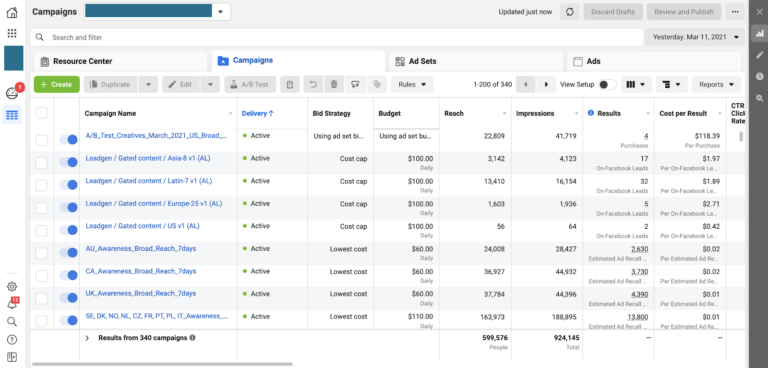
Not that you learn the basic metrics about fakebook ads its time to start creating your own ads.
Ps: Remember to have a business page created with at least 5 posts before you do anything else.
Lets start:
- Open the Business Manager
The first thing to do is access the Business Manager and log in.
The Business Manager is a complete ad creation and analysis tool. Here you will create, change, and track your campaigns.
- Set a goal.
Here you should have a goal for this ad, which can be brand recognition, reach, traffic, etc.
When you hover your mouse over each goal, an icon (i) will appear and a brief explanation will appear on the screen. With this, it will be easier for you to identify what best fits the company at the moment.
After selecting an option, go to the bottom of the page. At that point, a new part will pop up for you to confirm the option and start configuring the campaign.
Before finishing, you can choose between “A/B testing” and “campaign budget optimization.”
In an A/B test, you try out different placements of the same ad. In budget optimization, you can choose between a daily or lifetime investment.
In the Daily option, the amount chosen is the maximum spending ceiling, while in the Lifetime option, the total amount is distributed over the period during which the campaign is active.
- Segment your audience.
In the next step, you will create the audience to which you wish to direct this and other ads (you can save them for future use).
In each icon, you can also see the “more information” symbol, so it is possible to understand the selected information.
This stage is very important for your strategy, so knowing your persona is essential at this point.
Segmentation, which we mentioned a little above in this same content, is important at this stage too. After all, as you taper the options, in the right corner of the screen, you can track what the average reach of that ad will be.
Segmentation is the key to a successful ad and campaign. You need to optimize your spending and reach the right user.
You can segment by country, relationship status, gender, age, interests, etc
PS: keep your audiences well segmented but never too small.
- Choose your ad placement.
Still on the same page as audience selection, there is the positioning of your ad. It is the location of it for the user.
There are two options: automatic and manual. In automatic mode (recommended), Facebook itself will set the best positions according to your budget. With manual positioning, you choose the locations.
In addition, you can also define which social network to link the ad to. Even if you don’t have a profile on Instagram, this paid media can circulate there.
- Establish spending control and their optimisation
At this stage of your ad set, it is possible to define how much you want to pay per click on the link.
Let’s assume you have a landing page that is performing very well, and the conversion rate is high.
Since most of your LP visitors are converts, opting for CPC can be a good solution to optimize your investment.
The standard serving of ads is done throughout the day so that more people have the opportunity to view them. In addition, it is possible to select a schedule defining the date and time to start and end the ad.
- Create the ad content.
This is the time to put into practice all the good ideas that your team had throughout the campaign planning process.
Select the business page you want to link to the ad and connect it with your page.
The composition of your ad is done here.
There are also options to create ads with multiple images, called carousels, which are great for e-commerce and clothing shops. In this format, images or videos run side by side and also as a single image or video.
In addition to creating an ad from scratch, you can also create one from an existing page post.
After deciding on the format, it’s time to choose the main medium for your ads. In the corner of the page, there is a brief explanation of best practices for displaying the correct image or video.
A little further down, still on the same screen, we will set text and links to connect to our ad.
Well, let’s get to the text!
This step is very important because, along with the image, the text must be perfect for your ad to be efficient and reach its goal.
Within the ad, you can also create a call to action. This is a great way to encourage the user to take action, especially if it’s something specific like accessing the site.
The buttons can be used to help the user understand what they will do on the landing page and what basic action they should perform:
At the end of the ad, you can activate the pixel we talked about earlier to monitor conversions.
After finishing the ad, it goes to the analysis stage. It may take a few minutes until the payment is processed, and then we can move on to the next step: analyzing the results of this medium
How to manage your campaigns?
Back in the central area of the Ads Manager, you will have an overview of all your campaigns, with running status, budget, results, reach, impressions, cost per result, etc.
You can also click on the ad and track, by graphical data, performance, positioning and airing of it.
In addition to analyzing the initial screen with the results of paid media, it is essential that you study the extra information that these numbers show, because they will serve as a basis for changing the segmentation of the audience and new goals for the next ones.
To know if an ad is doing well or not, it is important that you analyse it from the general objective of that campaign. But to understand what the numbers show, you need to understand what each column represents.
Budget
It is the amount you have allocated per day or lifetime, for example.
Results
This is where you need to pay attention, as this column will point out how many times your result (that goal you set at the beginning of the campaign) was achieved.
Reach
Reach defines the number of users who were impacted by your media. Here, the numbers will vary according to the positioning of the ad.
Impressions
This number represents the number of times that this ad appeared to the user. It may appear more than once, so do not confuse it with reach, they are different functions.
Cost per Result (CPR)
This column also deserves special attention, because it is where the company finds out how much it cost for each result to be achieved.
These are just some of the features to measure your ad, but you can also customize this analysis with information that is more appropriate to the brand.
Just scroll the grey bar to the right and click the blue + sign. New options will appear for you to choose from.
What are the best practices for facebook ads?
So far we have seen that Facebook Ads is an intuitive and direct tool that seeks to facilitate all the actions carried out by users, right?
But, to help even more with successful paid media, there are some good practices focused on the creation of ads that seek to bring these ideas to your company’s audience.
The best practices can be divided into:
- brands;
- creative;
- planning
- segmentation;
- measuring results.
Now let’s take a look at each one of them!
Best practices for brands
The way users discover and interact with everything around them has changed a lot over the years.
When inserting your brand into the world of ads, you need to use sight, sound, and motion to capture attention and build a strong brand in the world of paid media.
The so-called “discovery hub” for users is the news feed.
It’s where all the people will have their first contact with the content, and yours needs to stand out! It is in the feed that you capture the user’s attention by being different and creating content that they find interesting, for example, and that will make them watch your video to the end.
The best way to explore your user’s senses when creating ads is to use audiovisual resources. Videos are interactive, direct, and show the content in a more interesting and attractive way.
But, believe me, not all the people in the world want to see your ads. It’s sad, but it’s a reality! And, contrary to what you’re thinking right now, that’s great.
Imagine that your campaign’s audience is made up of 5 million people, but out of all of them, only 50,000 are actually interested in your product and are willing to make a purchase.
This means that you had 4,950,000 impressions that did not generate any kind of return for your business. One of the most important tools for your brand when advertising on Facebook is to work well at segmenting and creating an audience.
Don’t think about talking to everyone, think about talking to those who will identify with your brand and your message.
Creative best practices
The basic method of running an ad through Facebook is “building for feed,” which can be translated to “building for audience.”
Remember that the news feed is the center of attention for all users?
So the creative part of ads needs to be optimized so that your ads (and even your posts) are authentic and convey the ideas your brand wants to get across.
The idea of “build for feed” is pretty simple, but it works really well.
The goal is to make real connections with your audience, generate engagement with your brand, and build good ideas.
The first thing you should consider is your audience. They are the foundation of everything you are going to do. It is with them that you should communicate, and if you don’t know them, you will talk to the wrong people in the wrong way.
So use your creativity, seek inspiration (like in the ad library), and innovate. Not everything that works for one brand works for another, but some insight may come from following your competitors’ ads.
The use of storytelling as a creative practice
A good way to use creativity in paid media is with storytelling.
Create stories to share with your audience that will reflect your personality and encourage interactions with your brand.
Also, create content to support your main story. You can’t create content that engages and is meaningful 365 days a year, but you can create content specifically for certain times.
Remember sight, sound, and motion? Your ad creative needs to have all three.
You have a few seconds to convince the user to watch your video or interact with your ad, and that’s the time to show that your brand and product are sensational, using features and visual elements that will help you convey that value.
Your content itself needs to relate to your brand, whether it’s a video, image, or photo. Remember to keep the theme linked to your brand and your business, striking and replicable in different formats and situations.
Good planning practices
Before you create your first ad, take your first photo, or write your first sentence, you need to plan what your campaign will look like and what you expect from it.
The first step is to ask yourself, “What are my goals, and how can Facebook help me achieve them?” Without a clear understanding of where you want to go, it’s hard to find the best way to get there.
You can choose any of the Goals we’ve already mentioned in this content, but what each of them will bring in terms of results must be planned according to what the company is looking for at the moment.
One of the main ways to find out if you are on the right track is to define which key performance indicators you need to track.
KPIs are the way to track results and see if you are on your way to the defined goal. Choose indicators that bring together digital media efforts, short-term tracking, and long-term success.
A good KPI provides interesting insights. You can find out how many conversions occur, what the cost of a new customer coming from Facebook is, and various other data.
Segmentation best practices
We explained that targeting users is a very important part of your Facebook Ads strategy, and it still is!
It’s essential that you know your audience so you can choose the targeting you need when creating media.
When your campaign is on air, new people will appear liking your page and following your content, but it is worth remembering that you need quality in these users, otherwise they will soon stop following. Therefore, quantity is not always the strongest point.
Knowing the tastes and interests of the persona and how your company can help them is a good start. After the ad has run, you can also analyze new interests and information from the engagement.
Good practice in measuring results
The icing on the cake for planning your campaign is to use the conversion pixel provided by Facebook.
As we explained in the previous topic, the conversion pixel is a small line of code provided to track the performance of your ads outside of Facebook. Through it, you will be able to measure your results more effectively.
Being successful with Facebook ads is a constant process of much testing and trial and error. It is not just releasing a medium into the air and expecting a magical effect.
Results come as improvements are made and tests are carried out by you and your team.
There’s no doubt that you need to start a Facebook ad campaign today, right?
With over 1 billion users, the possibilities for your brand’s growth, social engagement, and ROI are very high.
Always remember that, before anything else, your brand needs to make it clear where it stands, who its audience is, and how it wants to communicate with them. And for all of this, planning is the keyword.
Want to learn the best practices for facebook ads? Click here!
Need help with your facebook ads?
We are a digital marketing agency with Facebook advertising experts that can improve your conversion rates and increase your engagement with your audience. Our Facebook ads agency develops strategys that have all the 3 main factors of ads in mind, the copy, the creative and the tittles.
Do you also want to learn about google ads? Click here
Doubts?
Tell us about your business and where we can help you, We love new projects